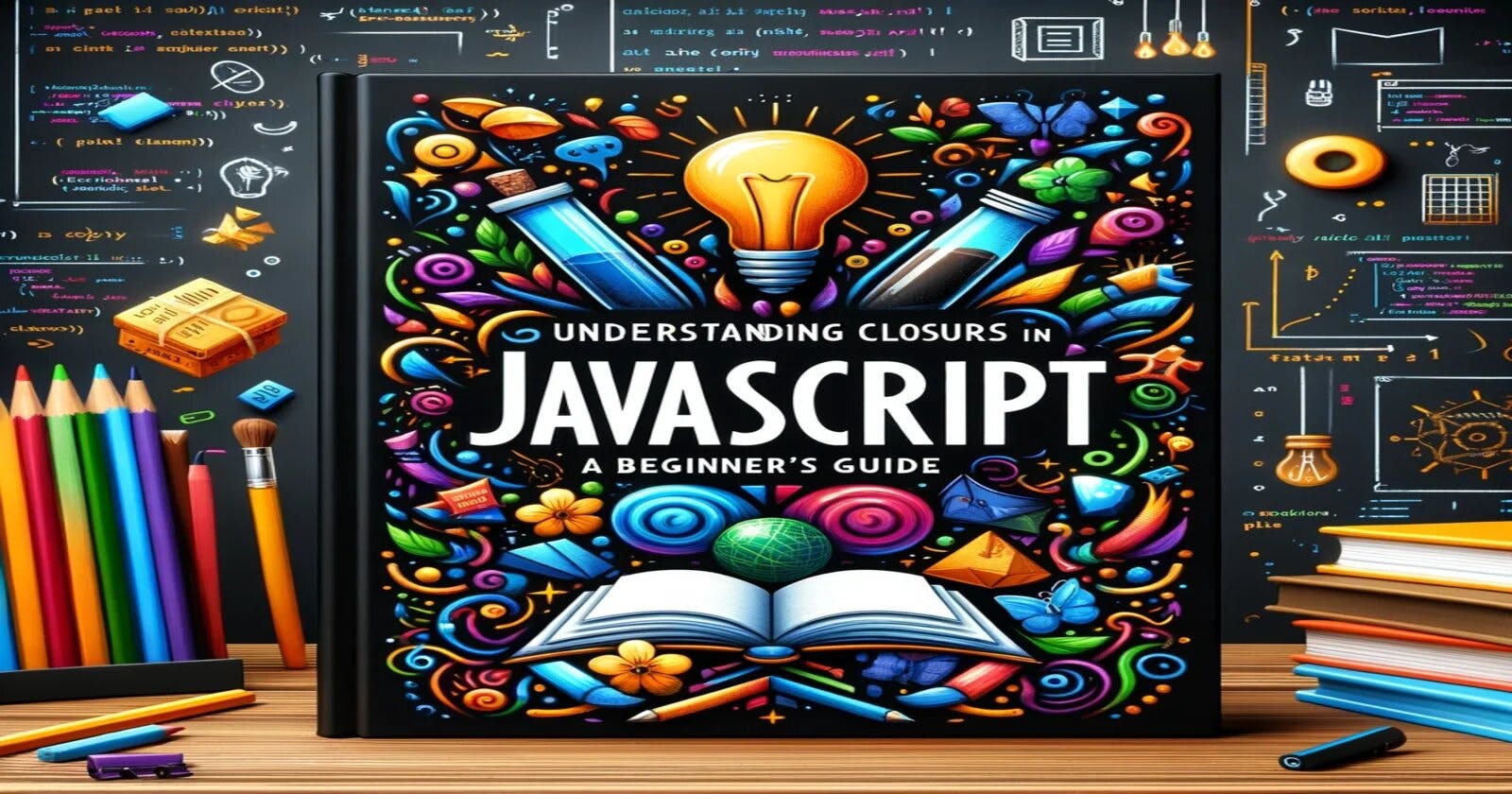Understanding Closures in JavaScript: A Beginner's Guide
Unlocking the Power of Functions within Functions
In the world of JavaScript, closures are like magic tricks that can make your code do wonderful things. But don't worry, you don't need a magician's hat to understand them. Let's break it down into something as simple as sharing a secret message, so even a child could grasp the concept.
What is a Closure?
Imagine you have a box (a function) where you keep a secret message (a variable). Now, imagine you have a smaller box inside the first one (a function within the function). The magic part? Even when you take the smaller box out and away, it can still remember the secret message from the big box. That's a closure!
In technical terms, a closure in JavaScript is a function that remembers the variables from the place where it was created, even after the outer function has finished running.
Simple Example of a Closure
Let's look at a simple example to make this clearer.
function secretMessageCreator(secretMessage) {
return function() {
return secretMessage;
}
}
const getMySecretMessage = secretMessageCreator("Closures are cool!");
console.log(getMySecretMessage()); // Outputs: Closures are cool!
In this example:
secretMessageCreator is a function that takes a secretMessage as an argument.
Inside secretMessageCreator, we define another function that when called, returns the secretMessage.
We then call secretMessageCreator, passing in our secret ("Closures are cool!"), and store the result in getMySecretMessage.
Finally, when we call getMySecretMessage(), it still remembers the secretMessage ("Closures are cool!"), even though secretMessageCreator has already finished executing.
Why are Closures Useful?
Closures are not just a fancy concept; they're extremely useful in real-world programming. Here are a couple of reasons why:
Encapsulation: They help in creating private variables that cannot be accessed directly from outside the function.
Maintaining state: In web development, closures are used in callbacks and event handlers to maintain state between asynchronous operations.
A Practical Example: Creating a Counter
Let's create a simple counter that remembers its count, using closures.
function createCounter() {
let count = 0; // This is a "private" variable
return {
increment: function() {
count++;
return count;
},
getCurrentCount: function() {
return count;
}
}
}
const counter = createCounter();
console.log(counter.increment()); // Outputs: 1
console.log(counter.increment()); // Outputs: 2
console.log(counter.getCurrentCount()); // Outputs: 2
Here, createCounter returns an object with two methods: increment and getCurrentCount. Both these methods have access to the private variable count due to closures, even though there's no direct way to access count from outside.
Understanding Scope Chain Through Closures
One of the reasons closures work is because of the "scope chain". When functions in JavaScript execute, they look up variables by going up a "chain" of functions to find where they were defined. With closures, this chain stays intact even if the outer function has finished executing, allowing the inner function to access those variables.
Conclusion
Closures in JavaScript may seem a bit like magic at first, but once you understand the concept, you'll see they're a powerful tool in your coding toolbox. They allow your functions to have private data and remember their environment, making your code more flexible and secure. So next time you're coding in JavaScript, remember the magic of closures and how they can help you craft better, more efficient code. Happy coding!
I hope this guide has made closures in JavaScript clear and accessible, especially with the visual aid of the cover designed to welcome beginners into the world of JavaScript programming. Remember, understanding closures is a significant step in becoming proficient in JavaScript, opening doors to more advanced programming techniques and patterns.